What is WordPress Database?
How to export and import a WordPress database. When you create a website by WordPress into a local server or hosting server, WordPress will make itself a new database by default for each of your websites.
All of your site’s information is stored in your WordPress database, including your blog or post or page content, their authors, and any essential metadata also stores all website data.
WordPress database is well-organized, import and export aren’t very hard, that’s why it uses very easy.
How to Import Export WordPress Database completely?
In This Article, I will try how to import and export a WordPress database file from your local server or hosting server.
There are many ways to export WordPress databases.
Exporting with Plugins
There are many plugins available for exporting a WordPress database easily. So, you can easily do this no need to be a developer to do this task.
Here are some of the options:
Import Export WordPress Users
This plugin is used for WordPress database Import and export. It works fast and is reliable.
All-in-One WP Migration
This plugin is used for WordPress database Import and export. Works fastest, reliable, and easy to use.
WP Migrate DB
WP Migrate DB exports WordPress databases in the form of a database. It also Works fastest, is reliable, and easy to use.
Import and Exporting with PhpMyAdmin
The phpMyAdmin feature of WordPress is another way of import exporting a WP-database.
When installed WordPress it asks the user to enter all website information manually.
There has information like password, username, host, database name all are stored in the wp-config.php file.
WordPress database interacts with the phpMyAdmin tool.
If I need phpMyAdmin then need to get access to cPanel.
So, now login into your cPanel account, when you are logged in you can see your cPanel admin page phpMyAdmin under the DATABASE title.

Click the phpMyAdmin title links, you will go to the database page where you import and export your database. please check screenshot carefully .


Import Export Database with SSH
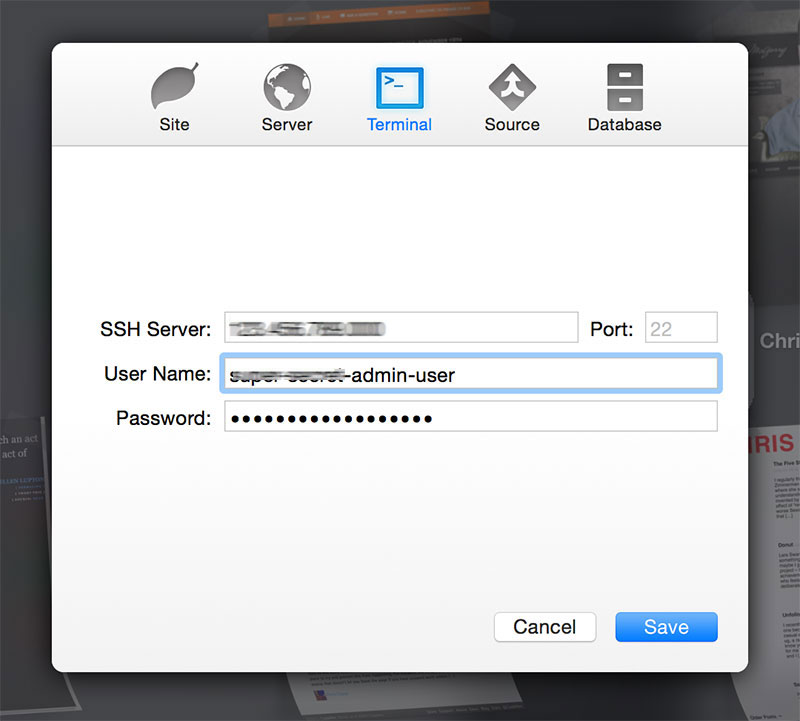
Till now our discussion methods are not good for larger and big database files.
An E-commerce website basically has a big database file that fails most of the time phpMyAdmin.
Also, it will happen WordPress websites have big database files.
Some of the plugins create a database backup and add it to the existing database.
Which website database has a larger size database SSH is the best choice.
For using SSH you need to know technical knowledge and experience for users.
Also, you need require a good understanding of SQL and familiar with the mysqldump command for using SSH
This command creates an SQL file that is available for a list of SQL commands.
When running the for all the SQL commands files, it will generate a database as a like copy of the main database.
Make sure you have the following hand before the start process:
- The Database Name
- The username of the database
- The password of the database
Lastly, write the below code into the command prompt to run the mysqldump command.
mysqldump -u my_db_user -p my_db_name > /path/to/save/backup_file.sql
if you enjoyed reading this article and have more questions please reach out to our support team via live chat or email and we would be glad to help you. we provide server hosting for all types of need and we can even get your server up and running with the service of your choice.




