How to Install Softaculous on a VPS/Dedicated server?
Automation of technology moves beyond machines that perform laborious tasks. Web developers are committing to delivering a fully functional website in just days and clients are demanding even more of them. Softaculous on a VPS with more and more websites/applications coming up every day, people want their newest ideas to materialize on the web before someone else can beat them to it.
To facilitate these timely demands, developers keep coming up with ideas of their own that make the most basic and commonly used tools as easily available as downloading a file from the internet.
Softaculous is one such software that packs with the most useful applications that you may need visitors/users on your website to have access to. Continue reading if you want to find out how you can install Softaculous on your website hosted on a VPS or dedicated server. But you may also want to know more about it first.
Getting to know Softaculous
Users will have their own versions of why and how they use Softaculous. But, Wikipedia says Softaculous is a commercial script library that automates the installation of commercial and open-source web applications to a website.
The installation of these scripts is executed through the administrative areas of a website. The integrated hosting control panels that Softaculous is packaging into, are cPanel, DirectAdmin, Plesk, and Interworx. It’s also compatible with Hsphere and a few other interface control programs.
What is Softaculous used for?
The applications configured onto a website are too many to list down in just this one article. But let’s make a few mentions to get the cloud hosting family excited.
- Blogs
- Forums
- Ad Management
- Calendars
- Polls and statistical analysis tools
- eCommerce
- CRMs
- Customer Support
- Frameworks
We could go on and on with the uses. The free-to-use version of Softaculous comes with 46 scripts, while the premium package gives access to scripts for 436 applications for just 1$/month!

Prerequisites
Availability of a server with a compatible website control panel such as cPanel. If a firewall is in place, then access has to allow for downloading all packages from *.softaculous.com
Access to the following domains on your firewall will have to allow as these are the mirrors used to download the script packages.
192.198.80.3 # api.softaculous.com
158.69.6.246 # s1.softaculous.com
138.201.40.168 # s2.softaculous.com
213.239.208.58 # s3.softaculous.com
138.201.24.83 # s4.softaculous.com
167.114.200.240 # s7.softaculous.com
Before starting the installation make sure ionCube Loaders enables.
Installing Softaculous
Enter the following commands after in SSH on your server:

Now go to WHM > Plugins (Add-Ons on older versions than 11) > Softaculous – Instant Installs.
Installation of Softaculous is as easy as launching the applications that are on it. The following web display page will indicate that the installation has complete successfully.

All that remains is server-specific settings. If you have suEXEC or suPHP enabled on your server, please read the suPHP Settings page for configuring Softaculous.
You can also complete downloading script packages during quick installation in the background. To do this make sure ionCube Loaders enables before starting the installation. For that go to WHM and click on Tweak Settings. Please make sure that the Ioncube loader is select for the backend copy of PHP. Now SSH to your server and enter the following commands:
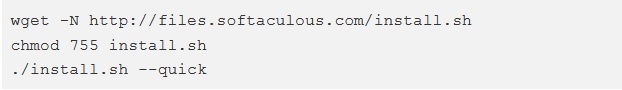
Proxy settings can also apply to Softaculous very easily.

The proxy parameters to achieve this are as below
- proxy_ip (Required): Enter your Proxy server’s IP and port.
- proxy_auth (optional): Enter the proxy server’s authentication details i.e. Username and Password
With Softaculous, you are enabling your website server with perhaps the most efficient tool that will project your experience of VPS hosting miles and miles ahead of the competition.




