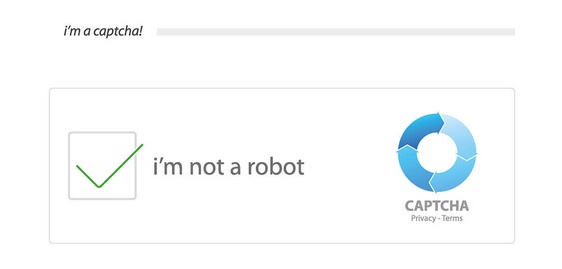Securing your website with Captcha protection
Everyone knows what a Captcha is. It is almost seen on every website that requires users to log in.
It is commonly used to the point where users who get the prompt are frustrating with having to type in an obscures jumble of numbers.
Letters and meant to confuse images.
If it’s case sensitive, then you have to type it again, till you get it right.
What is a CAPTCHA?

Although everyone would recognize a Captcha at the first glance.
Not most people would know that it is an acronym for “Completely Automates Public Turing Test to tell Computers and Humans Apart”.
Yes, the idea behind this has also been the subject of memes and jokes across social media over the years.
The idea behind a user identification procedure such as the one embodied by a captcha has been heavily criticizing over the years.
Mainly due to users feeling they slow down or interrupted during tasks.
But, Captcha typing also continues to see on more and more websites.
This is because it efficiently filters out bots that may want to gain access for malicious purposes.
Characteristics of CAPTCHA
CAPTCHAs are programs to fully automates and require little to no human maintenance after being set up.
This instantly makes it a reliable and cost-effective measure.
To complete it with consistency, modern text-based CAPTCHAs designs.
Such that they require the simultaneous use of three separate abilities—invariant recognition, segmentation, and parsing.
- Invariant recognition means the ability to recognize large amounts of variation in the shapes of letters and numbers.
- There is nearly an infinite number of versions for each character that a human brain can successfully identify.
- The same is not true for a computer, and teaching it to recognize all those differing formations is a challenging task.
- Segmentation, or the ability to separate one letter from another, is also made difficult in CAPTCHAs, as characters crowd together with no white space in between.
- Context is also critical. The CAPTCHA must be understood holistically to correctly identify each character.
- For example, in one segment of a CAPTCHA, a letter might look like an “m”. Only when the whole world takes into context does it become clear that it is a u and an n.
Adding CAPTCHA protection to a PHP website –
There are various open-source captcha implementations available on the internet.
The Securimage script enables you to easily add PHP-based CAPTCHAs to a website. This can obtain here http://www.phpcaptcha.org.
Securimage is an open-source free PHP CAPTCHA script for generating complex images.
And CAPTCHA codes to protect forms from spam and abuse.
It can easily add to existing forms on your website to provide protection from spambots.
It can run on almost any webserver as long as you have PHP install and GD support within PHP.
Securimage does everything from generating the CAPTCHA images to validating the typed code.
Audible codes can stream to the browser with Flash for the vision impaired.
Features of a Secureimage script-
- Show an image in just 3 lines of code
- Validate submitted entries in less than 6 lines of code
- Customizable code length, character sets, and Unicode support
- TTF font support
- Easily add background images
- Several security features such as image distortion, random lines, and noise
- Flash button to stream audible codes in WAV format
- Ability to use a word list
- Case sensitive option for added security
- Display alphanumeric captchas, or simple math problems
- Highly customizable
- The captchas.net service provides CAPTCHA implementations for several languages, including PHP.
Google provides the reCAPTCHA service.
For general information about reCAPTCHA.
Please visit http://www.google.com/recaptcha. For specific information about implementing reCAPTCHA with PHP, please visit https://developers.google.com/recaptcha/intro.
If you are a programmer and would like to write your own CAPTCHA implementation.
You can use the Text_CAPTCHA PEAR package in PHP. For more information.
Please visit http://pear.php.net/package/Text_CAPTCHA
All high-end and validated Captcha scripts are fully customizable.
And compatible with websites develop on remote virtual servers.