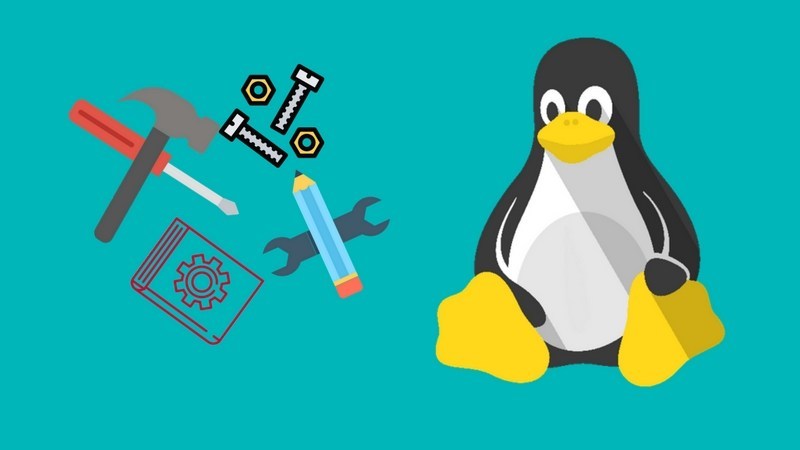Learn to Use Linux by Deploying $1 VPS Server
A lot of servers are deployed with Linux. Here are some basic commands for beginners so that they can learn and easily manage their $1 VPS servers from cloudsurph.com
List of Linux commands for beginners
-
ls
The ls command lists the directories and files in a directory. Here is how to use it.
ls /applications
The above command will show a list of directories in the ‘applications’ folders. Users can view the files and folders to make desirable changes.
-
cd
The cd command also called ‘change directory’ allows users to change between file and directories. You can use the cd command to switch between two directories.
For example, to change from home directory to the application directory in another folder, use the following command.
cd/arora/applications
Here, ‘/arora/applications’ is the pathname. All Linux commands follow a logical path.
-
mv
The mv command is known as ‘move’ allows users to move files from one folder to the next. An example of the mv command is:
mv/arora/applications/majorapps /arora/applications/minorapps
Here ‘mv/arora/applications/majorapps’ lists the application to be moved and ‘/arora/applications/minorapps’ lists where the file will be moved to.
-
man

The man command is similar to help command. It will show all information about a particular command type. Typing the ‘man’ command will show you all relevant information about a command
man cd
The above command shows all relevant information on change directory.
-
mkdir
The mkdir called ‘make directory’ allows users to make a new directory.
An example of the mkdir command
mkdir testdirectory
The above command will create a directory called “testdirectory”.
-
rmdir
The rmdir command means ‘remove directory’. It allows the user to remove an existing directory using the Linux command. Here is a live example of this:
rmdir testdirectory
The above command will remove the ‘testdirectory’ that we created earlier.
PS: Both the commands mkdir and rmdir will only remove empty directories. They don’t remove files.
-
touch
The touch command allows users to create files using the Linux CLI. The touch command is similar to .doc or a .txt file you have on PC.
Here is an example of the touch command:
touch testfile.txt
In the above command, the file type.txt is created.
-
RM
The rm command removes files from a directory. Just like rmdir command removes a directory, the rm command removes a file.
An example of rm command is:
rm testfile.txt
You can use the rm file to remove both files and directories.
-
locate
The locate command finds a file within the Linux OS. Here is an example of ‘locate’ command:
locate -i *red*house**city*
In the above command, the user will locate a file containing “Red”, “House” and “City”. The use of “-i” tells the system to search for a file unspecific of capitalization. By using an asterisk, you tell the user to pull all files fulfilling the search criteria.
-
clear
The clear command clears the screen and wipes the board clean. With the clear command, users can clear the screen that is ridden with code. Here is how to use clear command.
clear
That’s it. These are some of the best Linux commands beginners can learn. Now, launch your $1 VPS server and get started with learning Linux.