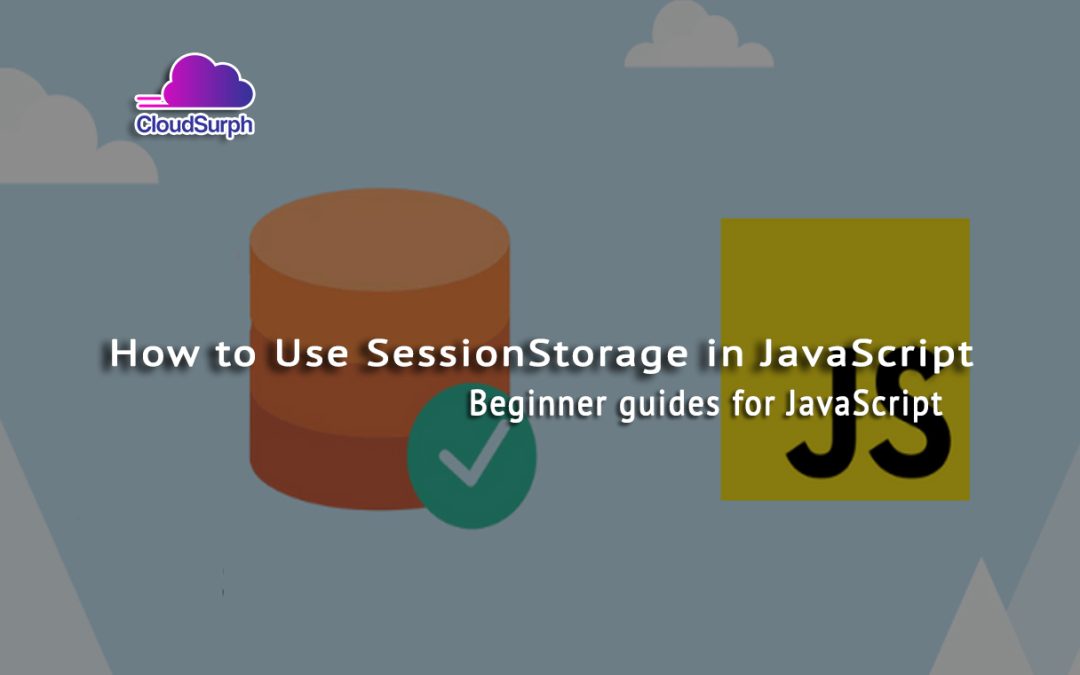Here, we try to discuss How to Use SessionStorage in JavaScript. We can be used to store data on the user’s computer by the LocalStorage API gives front-end web developers access to a common key-value datastore.
Storing data on the client side can help reach the performance of your web applications because it can reduce the number of database queries necessary on the server.
Here, these frees up valued server resources and can potentially minimize infrastructure costs.
In this article, you will learn how to save data to localStorage in JavaScript.
If you want then buy a good, reliable, secure web hosting service from here: click here
What is localStorage in JavaScript?
The LocalStorage is a property that allows JavaScript sites and apps to store key-value pairs in a web browser without an expiration date.
This means the saved data persists even after the user closes the browser or restarts the computer.
The LlocalStorage is a Window object property, making it a global object that can interact with and manipulate browser windows.
It can be used in combination with other window features and methods.
How to Use SessionStorage in JavaScript
Data stored in LocalStorage is persistent and this means that if you save some data, close your browser, and then open your application again, all the data will still be recoverable.
However, we may only want to store some data for the duration of a user session.
In this case, we can use the sessionStorage interface.
Previous JavaScript Articles
- Create a Heap in JavaScript
- Inserting Elements into a Heap in JavaScript
- Removing Elements from the Heap in JavaScript
- JavaScript How to Calculate Age from Birthdate
- How to interact JavaScript with REST API
- How to break ForEach in JavaScript
- Store Data in LocalStorage in JavaScript
So, this has all of the same functions that localStorage does but the data we save will automatically be wiped when the user closes the browser tab.
// Storing Data
sessionStorage.setItem('name', 'Matt West');
// Retrieving Data
var name = sessionStorage.getItem('name');
// Deleting Data
sessionStorage.removeItem('name');
// Retrieving an Item Key
sessionStorage.key(n);
// Clearing the Datastore
sessionStorage.clear();
If you want then buy a good, reliable, secure web hosting service from here: click here
That’s it. If you enjoyed reading this article and have more questions please reach out to our support team via live chat or email and we would be glad to help you. we provide server hosting for all types of need and we can even get your server up and running with the service of your choice.