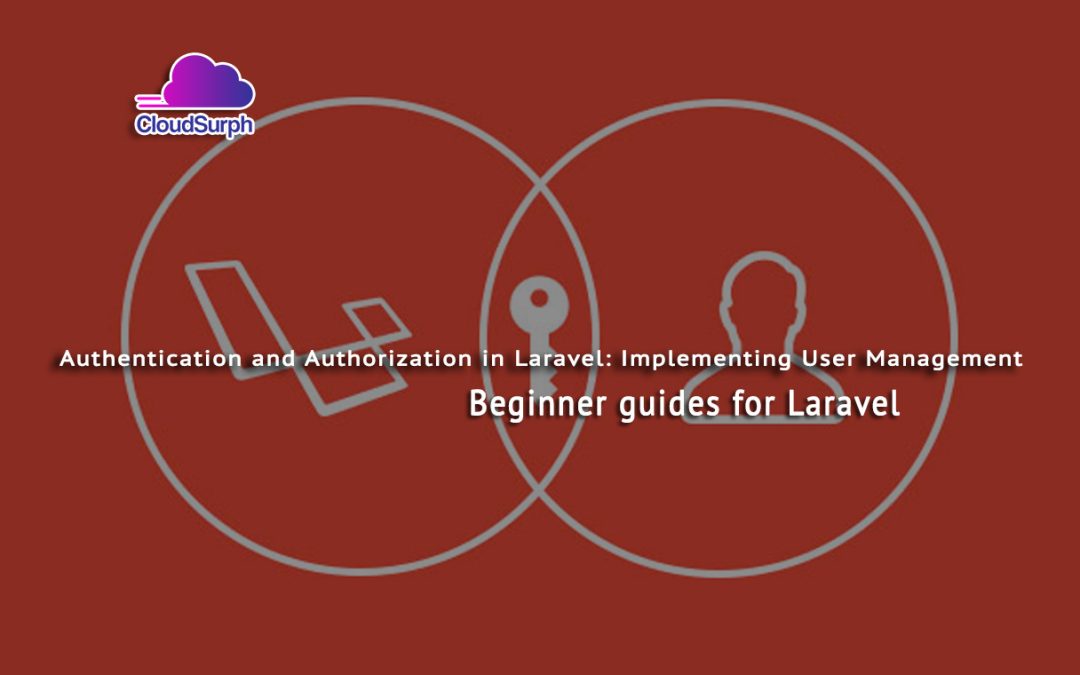Implementing user management, authentication, and authorization in Laravel is a crucial aspect of building secure web applications. Laravel provides a robust authentication system out of the box, making it relatively straightforward to set up. Here’s a step-by-step guide:
Authentication:
Install Laravel:
If you haven’t already, install Laravel using Composer:
composer create-project --prefer-dist laravel/laravel your-project-name
Database Configuration:
Configure your database settings in the .env file.
Run Migrations:
Run the migration to create the necessary tables for user management:
php artisan migrate
User Model:
Laravel comes with a User model by default. You can customize it if needed.
Routes:
Laravel includes predefined routes for authentication. Ensure they are present in the routes/web.php file:
Auth::routes();
- Create a Heap in JavaScript
- Inserting Elements into a Heap in JavaScript
- Removing Elements from the Heap in JavaScript
- JavaScript How to Calculate Age from Birthdate
- How to interact JavaScript with REST API
- How to break ForEach in JavaScript
- Store Data in LocalStorage in JavaScript
- Building a CRUD Application with Laravel
- Getting Started with Laravel: Installation and Setup Guide
Authorization:
Middleware:
Laravel uses middleware for authorization. You can create custom middleware or use the built-in auth middleware.
php artisan make:middleware CheckRole
Middleware Logic:
Implement your authorization logic in the middleware. For example, checking if a user has a specific role:
public function handle($request, Closure $next)
{
if (auth()->user() && auth()->user()->role == 'admin') {
return $next($request);
}
return redirect('home'); // Redirect unauthorized users
}
Register Middleware:
Register your middleware in the Kernel.php file:
protected $routeMiddleware = [ 'checkRole' => \App\Http\Middleware\CheckRole::class, ];
Controller Middleware Usage:
Apply your middleware to routes or controllers:
Route::get('/admin', 'AdminController@index')->middleware('checkRole:admin');
User Management:
User Registration:
Laravel’s default authentication system includes user registration. Ensure the registration routes are available.
Login and Logout:
Users can log in and out using the built-in authentication routes.
Password Reset:
Laravel provides a password reset functionality out of the box. Make sure to configure your mail settings in the .env file.
User Controller:
Create a UserController to manage user-related actions:
php artisan make:controller UserController
Implement methods for viewing, editing, and deleting users.
Views and Blade Templates:
Login and Registration Views:
Customize the login and registration views in the resources/views/auth directory.
User Management Views:
Create views for managing users, such as displaying a list of users, editing user details, and changing roles.
Blade Directives:
Use Blade directives for conditional rendering based on user roles.
@role('admin')
// Show content only for admin
@endrole
By following these steps, you can implement a robust user management system with authentication and authorization in Laravel. Customize the logic and views based on your application’s requirements. Additionally, consider exploring Laravel’s policies and gates for more advanced authorization scenarios.
If you want then buy a good, reliable, secure web hosting service from here: click here
In Conclusion, If you enjoyed reading this article and have more questions please reach out to our support team via live chat or email and we would be glad to help you. In Other Words, we provide server hosting for all types of need and we can even get your server up and running with the service of your choice.