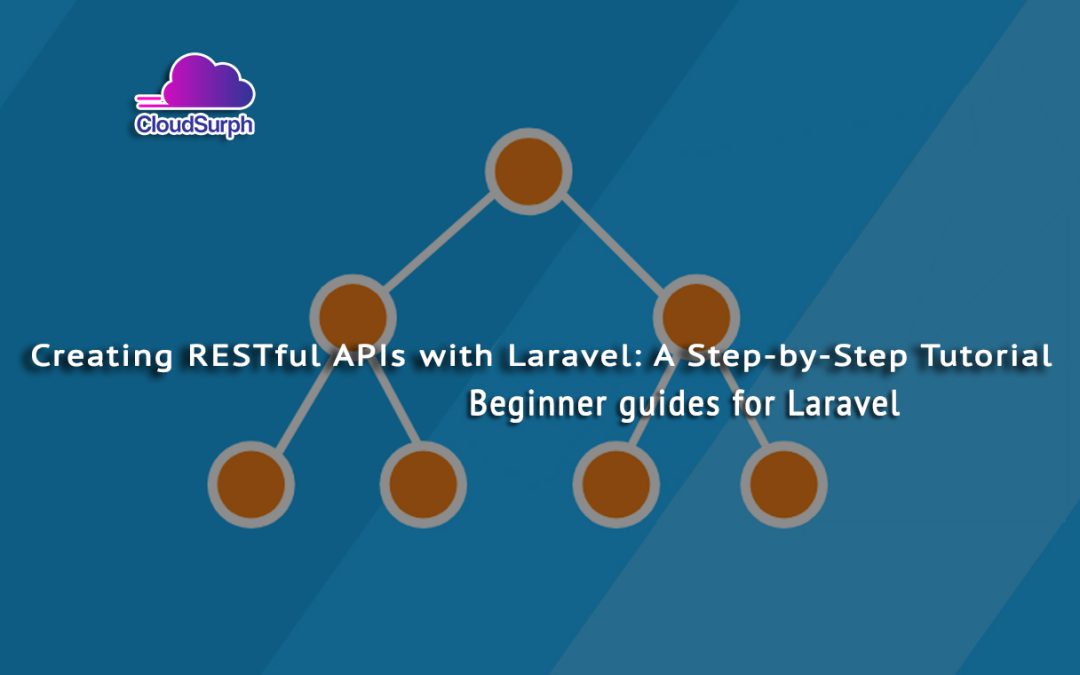In this article, we discuss Creating RESTful APIs with Laravel. Creating RESTful APIs with Laravel is a common task for web developers. Laravel, a popular PHP framework, makes it relatively easy to build robust and scalable APIs. In this step-by-step tutorial, we’ll guide you through the process of creating a simple RESTful API using Laravel.
Prerequisites:
Before you start, make sure you have the following prerequisites installed:
PHP: You should have PHP installed on your system. You can download it from the official PHP website.
Composer: Composer is a PHP dependency manager. Install it by following the instructions on the Composer website.
Laravel: You need to have Laravel installed globally on your system. You can install it using Composer:
composer global require laravel/installer
A text editor or an integrated development environment (IDE) like Visual Studio Code, PhpStorm, or any of your choice.
Now, let’s create a simple RESTful API step by step:
- Create a Heap in JavaScript
- Inserting Elements into a Heap in JavaScript
- Removing Elements from the Heap in JavaScript
- JavaScript How to Calculate Age from Birthdate
- How to interact JavaScript with REST API
- How to break ForEach in JavaScript
- Store Data in LocalStorage in JavaScript
- Building a CRUD Application with Laravel
- Getting Started with Laravel: Installation and Setup Guide
Step 1: Create a New Laravel Project
Open your terminal and run the following command to create a new Laravel project:
laravel new restful-api
This command will create a new Laravel project named “restful-api.”
Step 2: Configure Database
Edit the .env file in your project directory to configure your database settings. Set the DB_CONNECTION, DB_HOST, DB_PORT, DB_DATABASE, DB_USERNAME, and DB_PASSWORD variables according to your database setup.
DB_CONNECTION=mysql DB_HOST=127.0.0.1 DB_PORT=3306 DB_DATABASE=your_database_name DB_USERNAME=your_database_username DB_PASSWORD=your_database_password
After configuring the database, run the following command to create the database tables:
php artisan migrate
Step 3: Create a Model
Let’s create a model for our API. In this example, we’ll create a “Task” model. Run the following command to generate a model and migration for the Task:
php artisan make:model Task -m
This command will generate a Task.php model in the app directory and a migration file in the database/migrations directory.
Step 4: Define the Model Schema
Open the generated migration file (database/migrations/yyyy_mm_dd_create_tasks_table.php) and define the schema for the “tasks” table inside the up method. For example:
public function up()
{
Schema::create('tasks', function (Blueprint $table) {
$table->id();
$table->string('title');
$table->text('description')->nullable();
$table->timestamps();
});
}
Then, run the migration to create the “tasks” table:
php artisan migrate
Step 5: Create the Controller
Generate a controller for handling API requests by running the following command:
php artisan make:controller TaskController
This command will create a TaskController.php file in the app/Http/Controllers directory.
Step 6: Define API Routes
Open the routes/api.php file and define the API routes. Here’s an example for our Task API:
Route::resource('tasks', 'TaskController');
This route definition creates standard RESTful routes for the TaskController, including index, create, store, show, edit, update, and destroy actions.
Step 7: Implement Controller Methods
In the TaskController.php file, implement the controller methods for your API actions. Here’s an example for the basic CRUD operations:
use App\Models\Task;
// ...
public function index()
{
return Task::all();
}
public function show($id)
{
return Task::findOrFail($id);
}
public function store(Request $request)
{
$task = Task::create($request->all());
return response()->json($task, 201);
}
public function update(Request $request, $id)
{
$task = Task::findOrFail($id);
$task->update($request->all());
return response()->json($task, 200);
}
public function destroy($id)
{
Task::findOrFail($id)->delete();
return response('Deleted Successfully', 200);
}
Step 8: Test Your API
You can use tools like Postman or curl to test your API endpoints. Here are some example requests:
- GET /api/tasks: Retrieve all tasks.
- GET /api/tasks/{id}: Retrieve a specific task by ID.
- POST /api/tasks: Create a new task.
- PUT /api/tasks/{id}: Update a task by ID.
- DELETE /api/tasks/{id}: Delete a task by ID.
That’s it! You’ve created a basic RESTful API using Laravel. Of course, in a real-world application, you would likely want to add authentication, validation, and more features to your API, but this tutorial covers the fundamental steps to get you started.
If you want then buy a good, reliable, secure web hosting service from here: click here
In Conclusion, If you enjoyed reading this article and have more questions please reach out to our support team via live chat or email and we would be glad to help you. In Other Words, we provide server hosting for all types of need and we can even get your server up and running with the service of your choice.