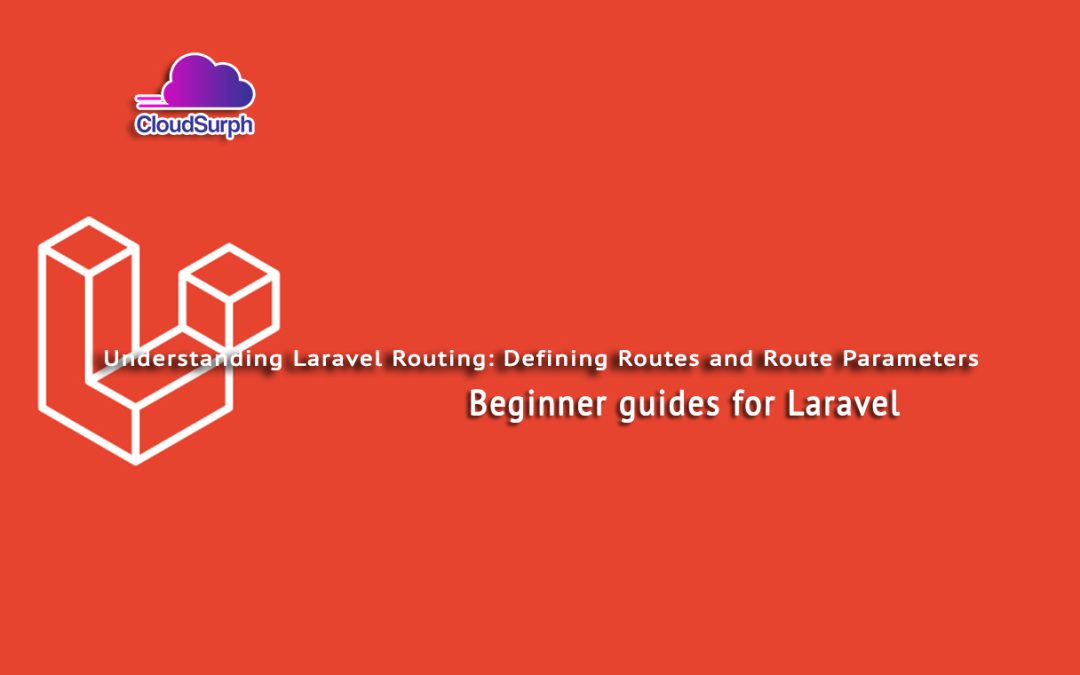Absolutely, I’d be happy to help you understand Laravel routing, including how to define routes and work with route parameters. In this article, we will explain Understanding Laravel Routing: Defining Routes and Route Parameters. Getting started with Laravel, a popular PHP web application framework, and will see How to Defining Routes and Route Parameters for Laravel.
Laravel Routing
Routing in Laravel is the process of mapping URLs to specific actions or controllers within your application. It allows you to define the structure of your application’s URLs and how they correspond to the logic you want to execute.
Defining Routes
In Laravel, routes are typically defined in the routes/web.php file (for web routes) or the routes/api.php file (for API routes). You use the Route facade to define routes.
Here’s a basic example of defining a route:
use Illuminate\Support\Facades\Route;
Route::get('/welcome', function () {
return "Welcome to Laravel!";
});
In this example, when a user visits the URL “/welcome”, they will see the message “Welcome to Laravel!”.
- Create a Heap in JavaScript
- Inserting Elements into a Heap in JavaScript
- Removing Elements from the Heap in JavaScript
- JavaScript How to Calculate Age from Birthdate
- How to interact JavaScript with REST API
- How to break ForEach in JavaScript
- Store Data in LocalStorage in JavaScript
- Building a CRUD Application with Laravel
- Getting Started with Laravel: Installation and Setup Guide
Route Parameters
Route parameters are placeholders within the URL that capture values and pass them to your route’s callback function or controller. They are enclosed in curly braces {}. Route parameters allow you to create dynamic routes that can handle various inputs.
Here’s an example of a route with a parameter:
Route::get('/user/{id}', function ($id) {
return "User ID: " . $id;
});
In this case, if a user visits “/user/123”, they will see “User ID: 123” on the page.
You can also define multiple route parameters:
Route::get('/post/{post_id}/comment/{comment_id}', function ($post_id, $comment_id) {
return "Post ID: " . $post_id . ", Comment ID: " . $comment_id;
});
Optional Route Parameters
You can make route parameters optional by adding a ? at the end of the parameter name:
Route::get('/user/{id?}', function ($id = null) {
return "User ID: " . $id;
});
In this case, the “id” parameter is optional, and if not provided, it will default to null.
Named Routes
Named routes allow you to give a unique name to a route, which can be useful when generating URLs or redirecting within your application. You can define a named route like this:
Route::get('/profile/{username}', function ($username) {
// Route logic here
})->name('profile.show');
Generating URLs for Named Routes
You can generate URLs for named routes using the route() function:
$url = route('profile.show', ['username' => 'john_doe']);
This will generate a URL like “/profile/john_doe”.
Laravel’s routing system provides a lot more functionality, such as grouping routes, applying middleware, and working with controllers. It’s a fundamental aspect of building web applications in Laravel, enabling you to create clean and organized routes for your application’s endpoints.
If you want then buy a good, reliable, secure web hosting service from here: click here
In Conclusion, If you enjoyed reading this article and have more questions please reach out to our support team via live chat or email and we would be glad to help you. In Other Words, we provide server hosting for all types of need and we can even get your server up and running with the service of your choice.